Navigation
You can find the elections you are interested in in two ways.1. Sequential selection by filters
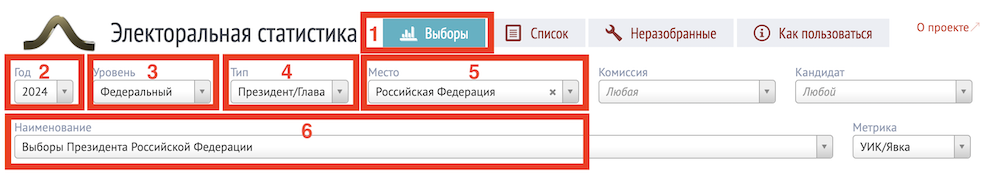
TLDR: go to page 1 “Elections” and find the elections you are interested in, filtering year, level, type and location, from left to right, starting with the year, sequentially using filters 2 - 6. Changing the value of any filter 2 - 6 resets the selected values of filters to the right of it.
Long version:
- To switch to this mode, click the “Elections” button in the navigation panel in the upper part of any page of the site.
- In the menu 2 “Year” select the desired year. The list contains only years for which there is information on the site.
- In the menu 3 “Level” select the desired level. The list contains only levels for which there is information on the site. For example, in 2023 there were no federal level elections, so the list contains only the value “Subject of the RF”. In 2021, both federal and regional level elections were held, so the list contains both values.
- In the menu 4 “Type” select the desired type of elections. The list contains only types of elections that took place in the selected year and level. For example, in 2023, at the regional level, there were elections of three types: - heads of regions, - regional parliaments, and - governors of regions/mayors of large cities.
- For federal level elections in the menu 5 “Location” there will only be the value “Russian Federation”.
- For regional level elections, select the desired region. The list contains only regions in which elections took place in the year selected in step 2, the level selected in step 3, the type selected in step 4.
- If there were several elections of the desired type and level in the selected region in the selected year, you can select the desired ones by name, using filter 6.
2. Selection from the list
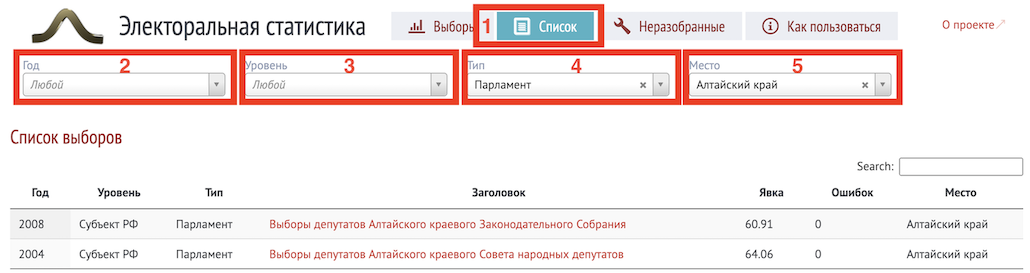
To switch to the selection from the list, click the 1 “List” button in the upper part of any page of the site. After that, you can click on the elections you are interested in in the list below. The graphs will open in a new window.
You can shorten the list of elections by filtering the ones you are interested in using filters 2 - 5. For example, to get a list of all elections in the Parliament of the Altai Territory for all years, leave filters 2 and 3 empty and select the corresponding values of filters 4 and 5.
As in the previous mode, the filters on the left limit the values in the filters on the right.
The list of elections can be sorted by any column by clicking on the column header.
